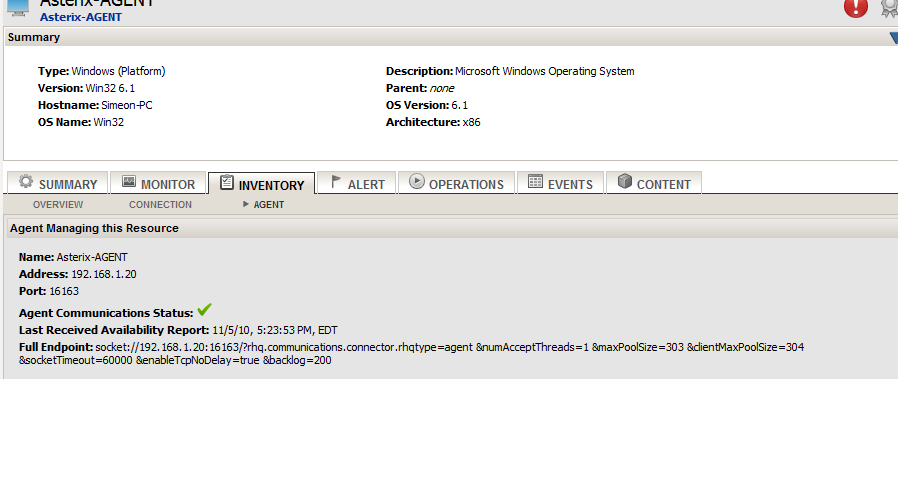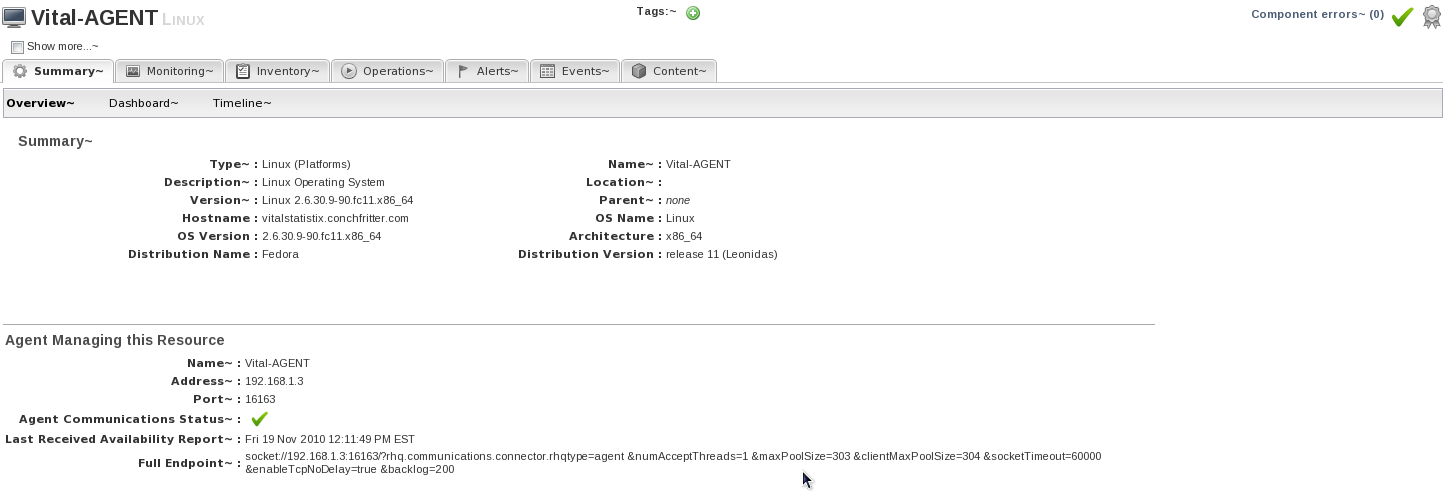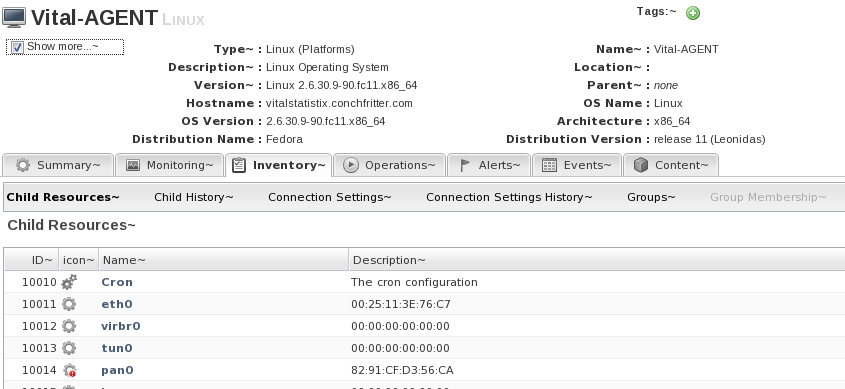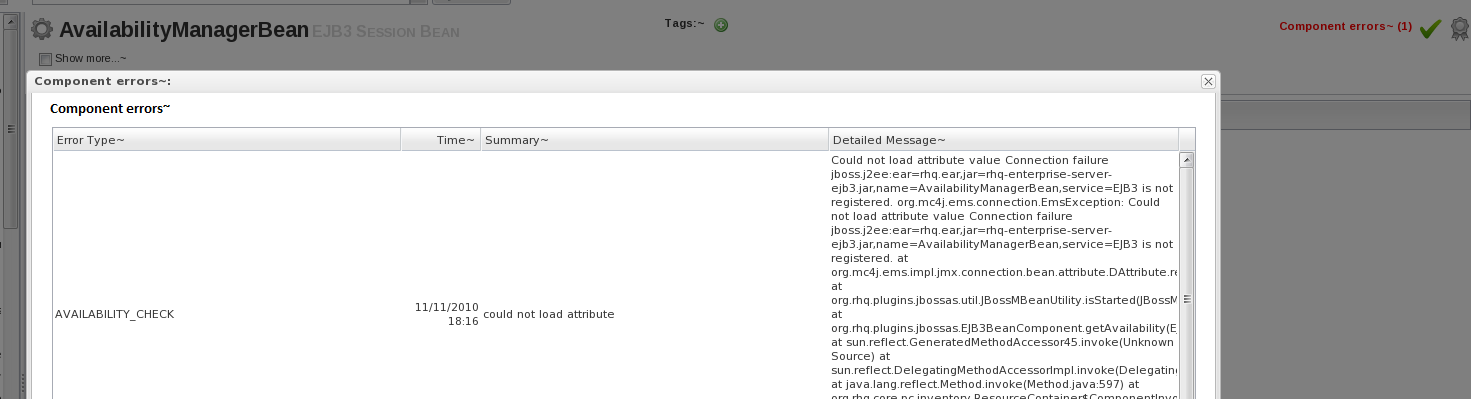Inventory Tab for Single Resource
Review Lead: Simeon
Input Legend:
-
Charles
-
Simeon
-
Group Discussion
Overview subtab (only in RHQ3)
-
Is the idea to lose the Overview subtab in RHQ4?
-
Need to move all General Properties section to Summary tab?
-
All other properties/actions on Overview tab go to separate sub tabs?
-
The 'Overview' and 'Summary' data should be reinstated. When reviewing a given resource we should display relevant information for one to review the state of that Resource and the N children resources that depend upon it. Identification(host/os type/last modified) and capabilities(cpu/architecture/etc) information are all relevant in deciding if a given resource is overloaded/ok and also confirms that you're still working on the 'right' box. ** Platform: if one platform among many we have "Name+type". I find myself clicking over to 'Summary' to be reminded of it's capabilities.
-
Server : with one server selected, I have to click inventory to find server version and start date.
-
Service: no children to manage so Inventory -> overview less relevant but summary still reminds me on right resource.
-
-
Offering edit capability of 'Inventory' details in the Summary is a little unintuitive. 'Summary' implies read only to some. If we decide to leave 'edit' only in summary then we still need of an indication that certain regions are editable. How about three trailing dots "..." to indicate that you can do more with those areas of the UI?
-
Much discussion around RHQ3(Overview + Summary) elements to retain without taking up too much ui real estate. Also discussions to make error messages more prominent in RHQ4. Two tasks: ** Add 'Show Properties' checkbox after title. When enabled, region below Resource title expands to list RHQ(Overview+Summary) aggregate details. Defaults to closed.
-
Add conditional 'Errors exist' link/button to launch modal region to display error details. *** Note: test with actual errors as can be verbose/lengthy. (Simeon Pinder)
-
REMAINING Tasks (SPINDER 12/9/10)
-
remove current summary>dashboard into summary>overview
-
rename overview as activity
-
ditto for groups
-
Plugin problems no longer wrapping in modal window.
Inventory -> Agent subtab (only in RHQ3)
-
This seems fine to me. It is convenient to navigate to the agent that's responsible for communicating with about a specific resource in the event of failure, but agent communication is primarily administrative concern and failures in such communication is also reflected in down availability for agent and all child resources elsewhere in browser.
-
RHQ3 Inventory -> Agent Tab contents moved into RHQ4 (Selected Resource) -> Summary. ** Note: some agent information will need to be wrapped. (Simeon Pinder)
Screenshots
-
Jon 2.4 agent sub-tab
-
-
Gwt Inventory information
-
-
Gwt updated title with optional details
-
-
Gwt modal details shown
-
Children subtab (This should be the default subtab?)
-
List of Children
-
There is an Uninventory button in RHQ4 and a Delete button in RHQ3. Should we have both?
-
In the case of both buttons is that to support and distinguish i)(Uninventory)view removal and also ii)(Delete)John Sanda's work to actually delete children?
-
-
With the browser maximised the Uninventory bottom is sort of lost at the bottom of the screen.
-
-
Manually Add (only in RHQ3)
-
Would a better name be Manual Import/Discovery? Given we're not actually adding resources to the underlying system
-
Should this go in the Children subtab or its own Subtab? Perhaps pull 'Manual Add' and 'Create' into Children ->Deploy
-
Can we do anything better than a drop down? Page of links?
-
-
Create New (only in RHQ3)
-
Should this go in the Children subtab or its own Subtab? Maybe a Deploy subtab? Perhaps pull 'Manual Add' and 'Create' into Children ->Deploy.
-
Can we do anything better than a drop down?
-
-
Creation history (only in RHQ3)
-
RHQ3 History of create child resource requests, bottom of Overview subtab. Perhaps put history in Children ->History?
-
We want this in RHQ4 presumably?
-
-
Good discussion in this area with following results: ** Add two buttons i)'Manual Add' ii)'Create' that are conditionally displayed and subsequently enabled depending upon the correct permissions and operations defined by a)current logged in user b)which child resources are actually selected. (Jay Shaughnessy)
-
Add new Inventory subtab 'History' to expose create/delete history details for child resources that have been added to/removed from the current resource. Likely to leverage current gwt patterns used in Bundles UI today. (Jay Shaughnessy)
-
Connection Properties subtab
-
View/Edit Current
-
In RHQ3 we default to read-only, but in RHQ4 the default is editable? Should we provide some sort of dirty page(aka unsaved changes) indicator because it's always editable now?
-
Plugin config errors need to open up configuration sections if they are closed
-
Need a header for the "not null" column in the configuration display. Header items for all components should need to be provided.
-
Able to save data that doesn't pass validation
-
Can't delete all characters from a required field without it becoming refilled.
-
Are Hover error messages the best we can do?
-
No
 indicator that a field is required
indicator that a field is required -
Columns in list-of-maps view needs to be scaled to fit column headings
-
Are Pencil/NoEntry icons really better than Edit/Delete buttons? "..."?
-
Save button is in the top right hand corner, when the "action" buttons in the other subtabs are all at the bottom. Any reason we can't have both(save top and bottom)?
-
What is the Properties tab for?
-
Are we sure pre-emptive full form validation is what we want? i.e. a click on item1 and suddenly items 15 and 16 switch to red because i haven't filled them in yet.
-
List-of-map data not actually getting saved, though rows are getting added
-
No indication when adding/deleting rows from list of maps that you also have to hit Save in the top right hand corner in order to actually Save the rows
-
-
History (only in RHQ3)
-
We want this in RHQ4 presumably?
-
-
Numerous improvements discussed: ** Various configuration validation issues reported.
Additional validation errors described here courtesy of Joseph Marques (Ian Springer) ** Move the 'Save' button to the actual Configuration form itself, not external to the loaded configuration.-
Request for same look and feel across all types of configuration edit items(list of maps,singles,etc.).
-
Request for multiple items selection during configuration edit.
-
REMAINING Tasks (SPINDER 12/9/10)
-
numerous configuration editor enhancements/fixes.